The Ultimate Conference Planning Checklist
A Comprehensive Guide to Audio & Visual Equipment and Conference Technology
In the dynamic landscape of event planning, orchestrating a successful conference or event requires meticulous attention to detail. Among the myriad of tasks involved, ensuring that the audio and visual aspects meet expectations is paramount. From microphones to projectors, from lighting to live streaming capabilities, the audiovisual (AV) component plays a crucial role in engaging attendees and delivering the intended message effectively.
Whether you’re a seasoned event planner or a novice organiser, having a comprehensive checklist can streamline the planning process and mitigate potential pitfalls. In this guide, we’ll walk you through the essential steps to organise a conference or event with a focus on selecting the right audiovisual equipment and conference technology.
Understanding Your Event Requirements
Before diving into the specifics of AV equipment and technology, it’s essential to gain a thorough understanding of your event’s objectives, audience demographics, and venue logistics. Ask yourself the following questions:
- What is the primary purpose of the event?
- How many attendees are expected, and what are their demographics?
- What type of venue will host the event, and what are its technical capabilities?
- Will there be multiple sessions or breakout rooms?
- Do you require live streaming or recording capabilities?
- What is your budget for audiovisual needs?
Once you have a clear understanding of these factors, you can begin compiling a tailored checklist for your event.

Creating Your Audiovisual Equipment Checklist
– Wireless microphones (handheld, lapel, or headset)
– Podium or lectern microphone
– Speakers and amplifiers
– Mixer and audio cables
– Monitor speakers for stage or presenter feedback
VIEW OUR PA SYSTEMS, MICROPHONES.
– Projectors (consider brightness, resolution, and throw distance)
– Projection screens (size and placement)
– Flat-panel displays or LED video walls
– Laptop or media player for presentations
– HDMI, and all other necessary cables
VIEW OUR PROJECTORS, PROJECTOR SCREENS, AND 4K TV’S.
– Stage lighting (spotlights, wash lights, and colour washes)
– Ambient lighting control
– Lighting controller or dimmer packs
– Gobos or custom lighting effects
– Extension cords and power strips
– Video cameras (for recording or live streaming)
– Camera tripods or mounts
– Video switchers or mixers
– Video capture cards for computer input and recording the footage
– Video playback devices (DVD or Blu-ray players)
– Audience response systems (clickers or mobile apps)
– Interactive displays or touchscreens
– Virtual or augmented reality experiences
– Digital signage for wayfinding or event information
– Charging stations for attendees’ devices
– Wired and wireless network infrastructure
– Internet service provider (ISP) arrangements
– Network switches and routers
– Access points for Wi-Fi coverage
– Ethernet cables and adapters
– Power distribution units (PDUs)
– Surge protectors and voltage regulators
– Backup power sources (UPS units or generators)
– Cable ramps or covers for safety
– Power adapters for international attendees
– AV technicians or engineers
– On-site support personnel
– Backup equipment and spare parts
– Troubleshooting tools and diagnostic equipment
– Contact information for equipment vendors or rental companies
Assessing Venue Capabilities and Requirements
Once you’ve compiled your checklist, it’s crucial to assess the capabilities and limitations of your chosen venue. Schedule a site visit if possible, to evaluate the following:
- Infrastructure: Check for existing AV infrastructure, such as installed speakers, projectors, and screens. Determine if any upgrades or additions are necessary to meet your event’s requirements.
- Power and Connectivity: Assess the availability and distribution of power outlets and data connections throughout the venue. Ensure that sufficient power capacity is available to support your AV equipment without overloading circuits.
- Acoustics: Consider the acoustics of the venue, including background noise, reverberation, and sound isolation between rooms. Implement acoustic treatments or soundproofing measures as needed to optimise audio quality.
- Lighting: Evaluate the ambient lighting conditions in different areas of the venue, both natural and artificial. Adjust lighting levels and angles to enhance visibility and create the desired atmosphere for your event.
- Accessibility: Ensure that all AV equipment and technology are accessible to attendees with disabilities, including those with mobility, vision, or hearing impairments. Provide appropriate accommodations and assistive devices as needed.

Budgeting and Procurement
Once you’ve finalised your AV equipment checklist and assessed venue requirements, it’s time to develop a budget and procurement plan. Consider the following strategies to optimise cost-effectiveness:
- Prioritise Essentials: Allocate the bulk of your budget to essential AV equipment and technology that directly contribute to the success of your event. Prioritise items that enhance communication, engagement, and accessibility for attendees.
- Seek Competitive Bids: Obtain quotes from multiple AV rental companies or equipment vendors to compare pricing and negotiate favourable terms. Look for package deals or discounts for bundling multiple items or services together.
- Consider Alternatives: Explore alternative solutions or rental options for expensive or specialised equipment that may only be needed for specific sessions or activities. Balance functionality and cost-effectiveness when making procurement decisions.
- Factor in Contingencies: Allocate a portion of your budget for contingencies and unexpected expenses related to AV equipment rental, setup, operation, and troubleshooting. Be prepared to adapt and respond to unforeseen challenges as they arise.
- Plan for Post-Event Costs: Anticipate post-event costs such as equipment return shipping, repair or replacement fees for damaged items, and data overage charges for live streaming or online engagement platforms.
Implementing Your Checklist on Event Day
On the day of your event, follow these tips to ensure a smooth setup and operation of your AV equipment:
- Arrive Early: Allow ample time for setup and testing of AV equipment before the start of the event. Arrive at the venue early to coordinate with venue staff and address any last-minute issues.
- Conduct Sound Checks: Perform sound checks with microphones, speakers, and audio playback devices to ensure clear and balanced audio levels throughout the venue. Adjust settings as needed to minimise feedback and optimise sound quality.
- Calibrate Displays: Calibrate projectors and displays for optimal brightness, colour accuracy, and resolution. Adjust screen settings and aspect ratios to accommodate different presentation formats and content types.
- Test Connectivity: Verify network connectivity and internet access for live streaming, online polling, or interactive features. Test Wi-Fi coverage and signal strength in various areas of the venue to ensure reliable connectivity for attendees.
- Train Staff: Provide training and instructions to on-site staff or volunteers responsible for operating AV equipment and assisting attendees with technical issues. Empower them to troubleshoot common problems and escalate issues as needed.
- Monitor Performance: Continuously monitor the performance of AV equipment throughout the event to identify and address any technical issues or disruptions promptly. Have backup plans in place for critical equipment failures or unexpected downtime.
- Gather Feedback: Solicit feedback from attendees, presenters, and staff regarding the performance of AV equipment and technology. Use this feedback to inform future event planning efforts and improve the attendee experience.
By following this comprehensive checklist and best practices, you can effectively plan and execute a successful conference or event with a focus on audiovisual excellence. Remember to stay flexible and adaptable in the face of challenges, and always prioritise the needs and preferences of your audience. With careful planning and attention to detail, you can create an immersive and memorable event that leaves a lasting impression on attendees.
To Conclude…
Organising a conference or event involves juggling numerous moving parts, but with the right checklist and strategic approach, you can ensure that the audiovisual aspect is executed flawlessly. By understanding your event requirements, assessing venue capabilities, budgeting wisely, and implementing best practices on event day, you can create an immersive and engaging experience for your attendees. Whether it’s delivering crystal-clear sound, vibrant visuals, or interactive technology, the right AV equipment and conference technology can elevate your event to new heights of success.